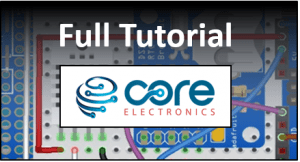The following video explains how to assemble and code your Arduino microcontroller as a weather station.
Thank you to Core Electronics for their support in creating this video.
For a more detailed written tutorial, with parts list and circuit diagrams, please click here or on the image below:
The following videos explore the Arduino code in detail. The videos include:
- Coding with Arduino: The basics – This video explains some of the key coding concepts like variables, loops and if statements as well as understanding Arduino sketches.
- Using the serial monitor to debug Arduino code
- Saving data to an SD card
- Using a real time clock to record the date and time
- Using a temperature sensor
Introduction to Coding with Arduino from Learning Technologies on Vimeo.
Understanding the Serial Monitor to help debug code with Arduino from Learning Technologies on Vimeo.
Using the SD Card with Arduino from Learning Technologies on Vimeo.
Using the Real Time Clock with Arduino from Learning Technologies on Vimeo.
Using the temperature and humidity sensor with Arduino from Learning Technologies on Vimeo.